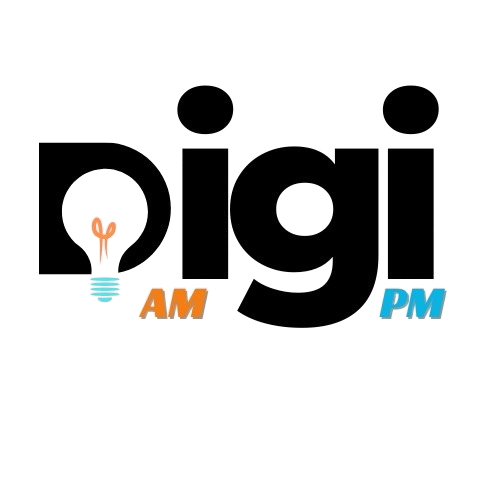In the age of the digital world, everyone has created a website of some sort for business, branding, or even personal use. But here’s the catch: this only gets you started. To keep your website updated and relevant, as well as most importantly secure, you will have to perform website maintenance regularly on it. Website maintenance refers to a set of activities that help ensure your website will maintain fluid performance, enhance its performance, and provide a better user experience. In this blog post, we will address why you require website maintenance, what it is, and how to approach it so your website stays in fine condition.
Why Website Maintenance is Important
Enhanced User Experience
This might send visitors out the door quickly: a slow, old website is an unappealing one to navigate. Ongoing maintenance on your website means that it functions right, sends properly, and looks good, too. A fluid user experience is paramount to visitor retention and return in droves. You’ll be pleased as punch, therefore, to enjoy higher conversion rates with e-commerce or service-based businesses.
Improved Security
Of course, cyber threats are in a state of constant evolution, and a prime attack would be launched on the websites. One point of regular upkeep would be to make sure that the security features in your website were updated with the latest patches and ensured plugins updating and kept away from malware spam and hacking attacks. This lack of upkeep may mean susceptibility to attacks that could result in data breaches, customer distrust, and potential legal ramifications.
Better Website Search Engine Ranking (SEO)
Newer, better, and more secure websites are favored by search engines, like Google. Maintaining a website increases the probability of ranking in search results, and with this, possible organic traffic bearing higher visibility can be accrued. Aspects such as fixing broken links, optimizing page load time, and updating content bring better results in SEO performance.
Follow Legal and Industry Standards
Additionally, as new legislations and regulations regarding privacy and data protection come into effect, for example, GDPR – General Data Protection Regulation, your websites are kept updated to ensure compliance with such requirements, so you avoid penalties and potentially worse, court battles. Even changes in accessibility standards, like WCAG, which are Web Content Accessibility guidelines, may also require alterations in your site so that it continues to be accessible to all and not just a privileged few.
Absolute Website Maintenance Essentials
Version Upgrade of Software and Plugins
Most websites, especially those based on a content management system like WordPress, run core software, plugins, and themes that need to be updated continuously. Normally, updates fix bugs, enhance the security of a site, or add new features. Keeping your CMS, plugins, or themes unupdated may leave you weak, experiencing incompatibility issues, and sometimes crashes.
Backup and Recovery
Regular backup cycles assure your website data is safe should some mishap occur. Website crashes, corrupted data, or cyber attacks often occur with little notice. A current backup ensures that should a crash of the website occur, this too can be restored to functionality as quick as possible, thus minimizing lost time. Ensuring a need exists for carrying out these backup processes needs to be done through automation so that regular back-ups are conducted on a scheduled basis and copies are kept in a safe location.
Website Speed Optimization
Broken links and errors make your website a headache to navigate for users, which also can nuke your SEO ranking. Page speed is another imperative characteristic of maintaining visitor flow and optimizing your website’s performance in general. The process of maintaining your website is optimized images, removal of unnecessary code, and improvement of server performance so that load time increases. A faster site incorporates a better user experience and chances of conversion, especially on e-Commerce sites.
Erasing Broken Links and Errors
Broken links, 404 errors, and wrong redirects will, over time, accumulate and drive visitors extremely frustrated. Checking periodically, as well as fixing the issues, is part of website maintenance. Google Search Console, among other website audit tools, might be applied to determine whether all those issues are corrected smoothly and will let visitors navigate on the website smoothly and greatly improve the user experience.
Analyzing Analytics
Analytics tools, for instance Google Analytics, will serve as a portal through which one gets the true experience of how the website is performing. Tracking user behavior, traffic patterns, and how well users are engaging allows one to know what’s working and what needs betterment. A routine occurrence of regular website maintenance should be where you review the performance data of your website and necessary improvements made to enhance usability and content strategy.
How Frequently Should You Keep on Keeping Up with Your Website?
This depends on the type of site that you have, how often it changes, and how much traffic is receiving. However, here is a pretty general guideline for you:
Monthly Maintenance: You should do at least monthly maintenance. That means checking for broken links, updating content, and doing some sort of backup for your site.
Weekly Maintenance: For sites which are posting new content almost daily such as blogs, maintenance should be done weekly; otherwise it includes checking for break links or the speed at which pages are loaded.
Daily Maintenance: For high traffic e-commerce sites or for the sites that post almost each day, checks must be made on uptime, security problems, and performance on a daily basis.
How to Approach Website Maintenance
While you might be in a position to handle most of these simple tasks in-house, the technical ones can be a good investment if executed by professionals. Most web design agencies and IT experts include packages where they update, back up, check for security issues, and monitor the performance of the site. If you’re not quite well off financially, you can also rely on automated website maintenance tools and services that cover the greater part of these tasks, but it is still necessary to monitor your website and intervene as needed.
Conclusion
Website maintenance is not just merely keeping your site running; it ensures that it stays relevant, secure, and efficient in a fast-changing digital landscape. This is achieved by updating the content of your website periodically, improving its performance and making it secure. The more great experience your users have for your website, the better it will perform. Maintenance of a website through frequent updates is an investment in long-term success on your website. It can help you win the audience’s trust over time. Everyone who intends to succeed online would do well to make website maintenance a priority: whether to handle it all in-house or through some form of outsourcing.

1. What is website maintenance?
Site maintenance essentially means the frequency at which a website is updated, managed, and improved in functionality, security, and performance. It could involve updating installed software, checking for broken links, adding new content, optimization of the site’s speed, and securing the site, and finally, backing up the data.
2. Why is website maintenance important?
Website maintenance is very important because it allows your website to run smoothly, protects from cyber dangers and threats, provides a good experience to the visitors, and remains relevant to your audience. Regular maintenance can enhance the following factors:
Improvement of the user experience
Security and privacy
SEO performance
Keeping fresh contents
Website speed and accessibility
3. What tasks are involved in website maintenance?
Website maintenance entails any of the following:
Software and plugins, in most cases, need updates – update your CMS, plugins, and themes.
Security checks to ensure that your site cannot be accessed due to hacking attempts or malware.
Content changes-new content or outdated information
Managing backups: Regular back-ups on your website data for recovery in the event of problems.
Repairing broken links: Checking for broken links and fixing them, which would otherwise mess up things for your users.
Website Speed Optimization: Optimized images and optimized code for fast loading.
4. How often should I maintain my website?
Website Maintenance Frequency
There are different frequencies for different types of websites, different types of websites that might need a different frequency to be updated, among others. Basic Guideline on Website Maintenance:
Monthly Maintenance Small sites with infrequently updating websites, such as personal blogs or portfolio sites.
Weekly Maintenance – In cases where the site is content rich, such as a blog or news site.
Daily Maintenance: For high traffic websites or e-commerce platforms that need to be updated and checked every day.
5. What happens if I don’t maintain my website regularly?
There are a lot of potential problems that may be discovered with the website unless regular maintenance is carried out. It exposes your web site to cyber attacks as a result of old software. It slows and breaks, resulting in errors within your web site, affecting the user experience. Old or broken websites may be penalized by search engines which can harm ranks for the keyword. Users will also not consider it reliable when it is not updated over time.
Compliance Issues: Sites that do not apply the privacy law or accessibility standards may be legally prosecuted.
6. What is included in a website maintenance package?
Generally, a website maintenance package will consist of updates of any software automatically related to CMS, themes, and plugins. Generally, security monitors hack updates will be available. They will also ensure there is a backup of this disaster recovery. They will update your contents, such as blog posts and images, doing SEO checks to make sure your website does not leak to search engines and fine-tune its performance, such as its speed and responsiveness for your online mobile users. Monitor uptime, ensuring that your site is always online.